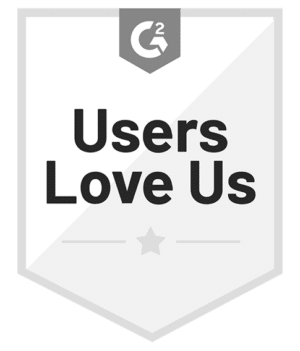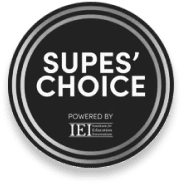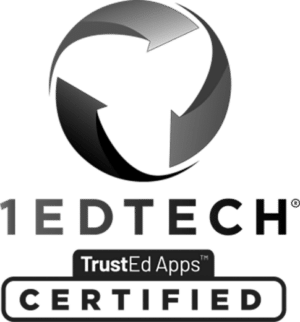Privacy Policy
Introduction
SchoolStatus (“We or Us”) is committed to protecting Your privacy. This privacy policy explains what information we collect and why and how we use, protect, and disclose it.
SchoolStatus provides the following services (“Service”) to PreK-12 schools and districts (“School or Customers”):
- data analytics to help schools analyze student data to improve academic outcomes,
- comprehensive communications platform to allow educators to reach out to and have conversations with Families and students, and
- attendance interventions in the form of electronic communications and mailing pieces delivered by postal service providers to help motivate students and Families to attend class regularly or notify them of truancy
Teachers, other School educators (such as counselors or administrators), Families or guardians, and students (“Users, You, Your”) are the users of our products and services. SchoolStatus requires a signed order form or agreement (“Agreement”) before starting services. We will notify You in writing if we modify these terms.
How We Use Your Information
At SchoolStatus, we use the information we collect from our Customers for the following purposes:
- Service Delivery: We use Your data to deliver the services that schools pay us for, such as communications, data analytics, forms and workflow automation, and attendance interventions.
- Service Management: We use user-generated information to deliver a more personalized user experience and to assist You when You reach out to us. We also analyze how You use the service to improve its performance, usage, and responsiveness.
- Communications: We use Your data to connect with You, directly or on behalf of a school. This may include school-wide announcements, timely communications when school is closed or delayed, or direct communications on behalf of an educator.
- Data Analytics for Schools: We provide data and analytics to schools, such as whether we’ve successfully delivered their messages, whether You’ve accessed them, and whether You’ve read the messages. This helps schools understand if their messages reach their intended destinations and if Users engage with their content.
Information We Collect
To deliver the Services, we collect the following types of information (“Data”), which we may collect or store on behalf of a School, depending on to which of our Services they have subscribed:
- Data Analytics Information: Schools provide and use this information for data analytics services. It can include learning data (such as data about a student’s academic performance), attendance data, contact information for the guardian or student, discipline data, poverty status, and tutoring data. Schools typically use this data to identify students who need help, determine areas of improvement, and provide assistance to improve student outcomes. This service is optional, and the School provides all data for the School’s exclusive use.
- Core Communications Data: This includes Family information such as name, email address, phone number, relationship, group memberships (e.g., 3rd-grade Families), the school their child attends, and user-generated data such as messages, emails, and an encrypted hash of their password to secure the service.
- Intervention Data: We provide a service that enables Schools to send notices about student truancy or for positive outreach via electronic and postal services. This includes attendance data, contact information for the Family and student to deliver the interventions, and any other data required by the service.
- User-Generated Data: We collect certain types of data that users generate as they interact with our services:
- Cookie Data: Where allowed, we collect cookie data. This is used for tracking user activity as they visit our site, allowing us to conduct analytics and improve our service.
- Device Information: We collect information about the devices our users are using. This helps us test and improve to ensure our service works well across various devices.
- User Logs: We collect logs generated by our users for security purposes, compliance, and to verify data access.
Information We Do Not Collect and Our Data Use Policies
The Data we collect belongs to the School to which we provide the Service. We do not sell or lease Data to 3rd parties. SchoolStatus is committed to respecting and protecting Your privacy. Here are some key points regarding our data collection and use:
- No Selling of Data: We do not sell Your personal information. All information we collect is used strictly to provide and improve our Services.
- Only the Data Required: We only collect the data required to deliver the Service to our Users.
- No Sensitive Information: We do not collect sensitive information about You. This includes data concerning Your religious affiliation, political affiliations, social security numbers, and sensitive financial information.
- Compliance with Laws: We do not knowingly collect any other information prohibited by federal, state, or local laws, rules, or regulations.
- No Advertising: SchoolStatus does not use User data for targeted advertising purposes, and no student data is used except for delivering the Services on behalf of our Schools.
Data Sharing and Disclosure
SchoolStatus does not sell Your personal information. We may, however, share information with third-party service providers exclusively to deliver our Services on behalf of a School. This sharing is not optional, as it is critical for delivering the Service. These include:
- Cloud Service Providers: We use third-party cloud services for data storage.
- Customer Support: We share information with our help desk software provider to offer You support when needed.
- Analytics: We share usage data with analytics providers to help us understand how our users interact with our services. This helps us improve the features and functionality of our software.
- Communication: We may share data with third-party service providers that facilitate calls, text messages, emails, in-app messages, and video chats on our behalf.
- Hosting: We use third-party hosting providers to host our services and store user data.
- Payments: We use third-party payment processors to facilitate payments by Families.
- Newsletters and Email: We use third-party providers to send and receive newsletters.
We require all third parties to respect the security of Your personal data and treat it according to the law. We do not permit our third-party service providers to use Your personal data for their own purposes and only permit them to process Your personal data for specified purposes and in accordance with our instructions.
User Rights
As a User of SchoolStatus, You have several rights regarding Your personal data:
- Access and Update Your Information: You can access and update Your information. If Your information is generated within SchoolStatus, You can log into Your account anytime to access and update it. Please note, however, that Your child’s School provides much of the data we store on their behalf. If You need to update this information, You may need to contact the school directly to update it in their Student Information System. We can provide the necessary contact information upon request.
- Unsubscribe from Communications: If You wish to stop receiving communications from us, You can unsubscribe in accordance with the service’s guidelines. For example, reply STOP to a text message to stop receiving messages, or click ‘unsubscribe’ at the bottom of our newsletters.
- Choose Your Communication Method: You can choose Your preferred communication method by logging into SchoolStatus and selecting Your preferred way to be contacted.
Student Information and COPPA Compliance
At SchoolStatus, we collect student information as part of our Service delivery. This information is provided by Schools, who attest that they have obtained the necessary consent for us to use it.
In accordance with the Children’s Online Privacy Protection Act (“COPPA”), when we provide services to students under the age of 13, we do so with Familyal or school consent. The Schools act as the Family’s agent and provide consent on behalf of the Families.
If You wish to delete personal information about a student from our service, please contact Your school directly. If You need assistance finding the appropriate contact information, we are happy to help. Please contact us using the contact information provided in this policy’s ‘Contact Us’ section.
Family Educational Rights and Privacy Act Compliance
Under the Family Educational Rights and Privacy Act (20 U.S.C. § 1232g; 34 CFR Part 99) (“FERPA”), schools can use the “School Official” exception to share some information with third-parties that provide a legitimate educational function. Our Services are designed to follow this construct.
Our policies confirm that that no student information will be shared with any other third-parties unless they aid in providing SchoolStatus’ service.
The Services we provide to our Customers are designed with FERPA compliance in mind. Teachers and other educators can only see students that are assigned to them by a student’s schedule in a hierarchal fashion (a teacher sees their students, a principal sees all the students in their school, a district educator sees the students in the entire district) or if a Customer overrides that access (e.g.: in the case of a tutor who provides reading interventions to an entire grade).
Ultimately, FERPA compliance relies upon the users in a School or District to maintain confidentiality.
Data Retention and Deletion
SchoolStatus retains Your data in accordance with our Data Processing Agreement. Generally, we retain Your data for 30 days post-termination, in line with our data backup procedures. However, we may keep Your data for longer periods if required by federal, state, or local law.
In certain circumstances, such as when the data is subject to litigation, we may retain the data for extended periods as required.
To enhance our service, we may also retain and use Your information in an anonymized or de-identified format, where Your identity is not recognizable. Such data is not subject to the same usage restrictions as personal data and can be used to improve our products and services, conduct research, or for other business purposes.
Please note that despite the termination or deactivation of Your account, or Your request to delete personal data, copies of some information may remain viewable in some circumstances where it has been shared with others or was copied or stored by other users. We may also retain certain information for backup, archival, audit, or regulatory purposes.
Data Protection and Security
SchoolStatus is committed to protecting the security of Your data. We use commercially reasonable methods, including:
- Encryption: All user data is encrypted at rest and in transit, whether delivered to or from the user or transferred between our services.
- Authentication: We require users to authenticate their identity using a username and password or via two-factor authentication. This helps ensure that only authorized users can access the data.
- Firewall: User data is protected behind a firewall, which helps guard against unauthorized access.
- Additional Data Protection Services: We use a range of services, including Intrusion Prevention and Detection services, anti-virus and anti-malware measures, and data backup services to protect Your data further.
Data Protection and Security
We use commercially reasonable methods to protect Your data. This includes encryption of data at rest and in transit, authentication via username and password or two-factor authentication, and the use of firewalls and data protection services.
Contact Us
For any privacy-related inquiries, please contact us by emailing [email protected]. Additionally, You can write to us at:
SchoolStatus, LLC
c/o Data Privacy Officer
800 Woodlands Pkwy
Suite 107
Ridgeland, Mississippi 39157
United States of America